How to Design Custom Multifocal Optics Using The SpecialEyes Multifocal Simulator
The purpose of the SpecialEyes Multifocal Simulator is to mimic the potential visual performance of the SpecialEyes 54 Multifocal custom contact lens. The previous post discusses the origin of the simulator. Now we are going to explore how the simulator works.
To simulate vision, the software requires the following parameters:
1. Multifocal design type – Choose between near center or distance center. We have found that most new patients are successful in a N/C design OU.
2. Add power – Select an add power that is true to your patient’s refraction.
3. Pupil size in regular room illumination – If you have a pupil measurement taken in photopic (bright) or mesopic (dim) conditions, please estimate the amount of dilation or constriction to determine the patient’s effective pupil size in regular room illumination.
The software’s advanced algorithm then uses these inputs to determine the center zone and peripheral zone measurements, which are displayed on screen along with a series of images representing the progression from distance to near vision across the specified add-power range. Refer to the image below for an example of a simulation. All simulated images are monochromatic and are based on an aberration-free eye or an eye that has been fully corrected at distance.
Please note that the multifocal simulator automatically determines the appropriate multifocal zones, which serve as SpecialEyes’ recommended starting point for the initial lens design. The automatic calculation of these multifocal zones is heavily dependent upon an accurate pupil measurement in regular room illumination, so please make sure that value is measured as precisely as possible. Click Here to request a SpecialEyes Ruler and tips for measuring pupil size and HVID.
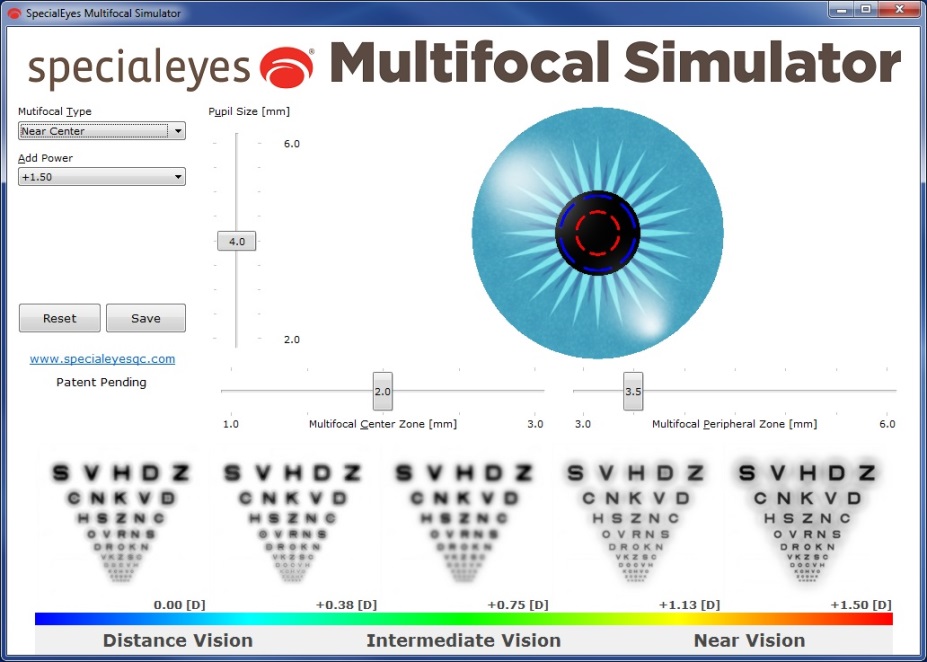
In the above simulation, the multifocal near-center zone is 2.0mm and the multifocal peripheral zone is 3.5mm, based on a 4.0mm pupil size. From this starting point, the user has full control over the multifocal zones and may alter those zones to see the potential effect any changes will have on the patient’s distance, near, or intermediate vision. The Multifocal Simulator can also be used during follow-up visits to determine what zone change(s) should be applied in order to improve vision based on the patient’s chief concern. In addition, the pupil size measurement can be adjusted to simulate vision based on pupil dilation or constriction. This is a useful function to simulate what will happen to a patient’s vision when they transition into a dim or bright light setting.
We encourage you to experiment with the online SpecialEyes Multifocal Simulator and become familiar with its controls and parameters. It is also helpful to view our simulator tutorials, which can be found on the Multifocal Simulator Instructions & Demos page. Watching these demo videos will help you more thoroughly understand the upcoming blog posts. Once you have an opportunity to experience the simulator, we would love to hear your thoughts on it!
More to come,
The SpecialEyes Team
